How to remove members from a group
Did Uncle Freddy try to mass-produce Grandma’s chocolate chip cookie recipe? That’s not chill, Uncle Freddy – let’s keep the rest of those secret ingredients to the fam and stop sharing our top-secret recipes with him:
- Log in to your Morsel account.
- In the upper right corner, click the down arrow next to your name.
- Select Your Account.
- On Your Account page, click on Manage Groups.
- Under Groups You’re In, find the group you would like to edit and click the Manage button next to it.
- Click the red “X” next to the person you would like to remove.
- A pop up will appear to confirm. Click Yes, Remove from Group to continue.
- Ta-da! Your user has been removed.
*Note: Removing a user from a group will also remove any recipes they own that may have been shared with the group they were removed from.
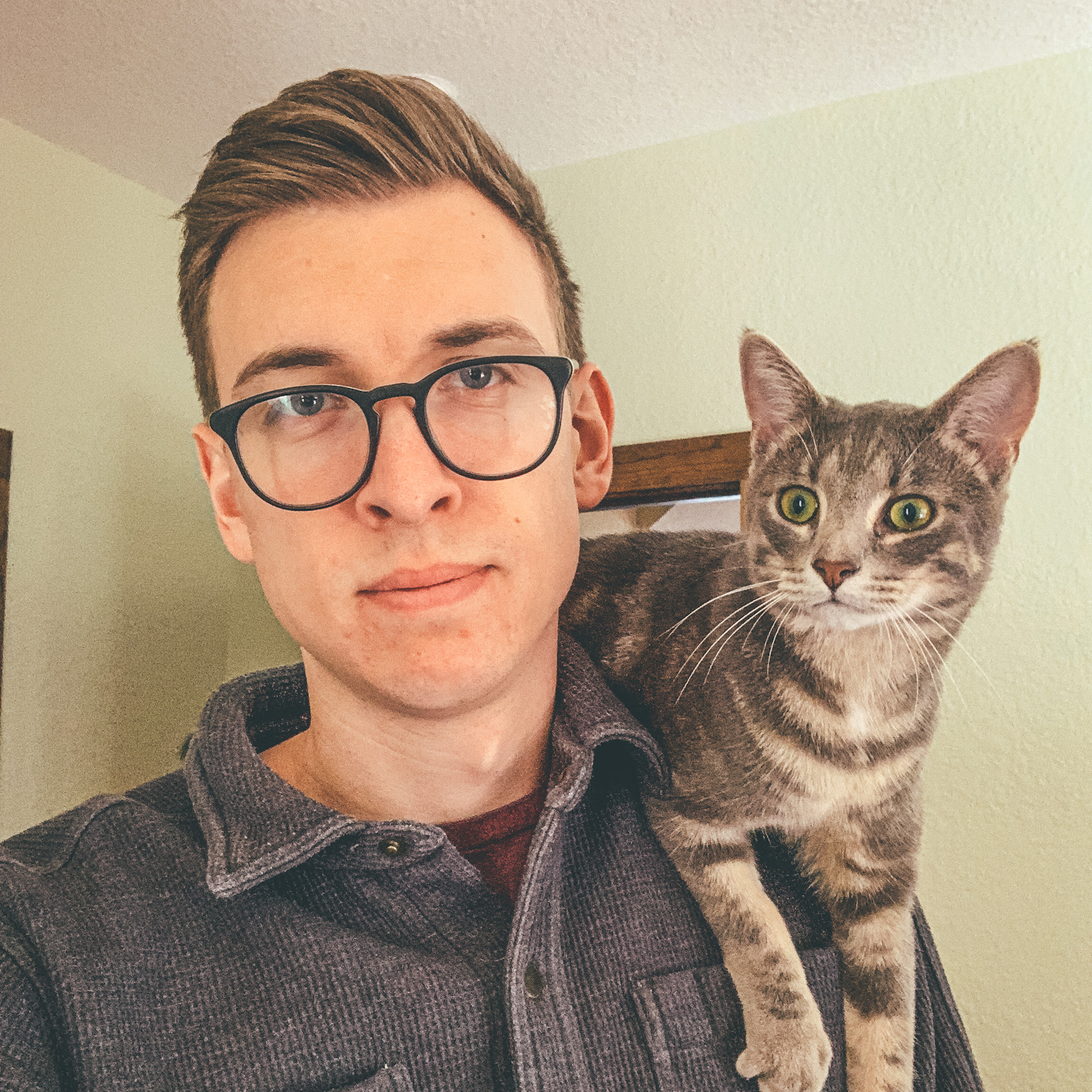
Ian Hoyt is a co-founder of Morsel – a family recipe cookbook software. When he isn’t working on building the best recipe app for your family Ian can be found hiking in the mountains of North Carolina, flying airplanes, or of course in the kitchen perfecting his beloved scone recipe.
