How to Upgrade and Manage My Account
Upgrading your Morsel account is super simple.
- Log in to your Morsel account
- Navigate to your profile photo in the top right cored and click the drop-down
- Choose > Your Account
- Then click the Manage Subscription button
- Click Manage Subscription button again to upgrade or manage your subscription details.
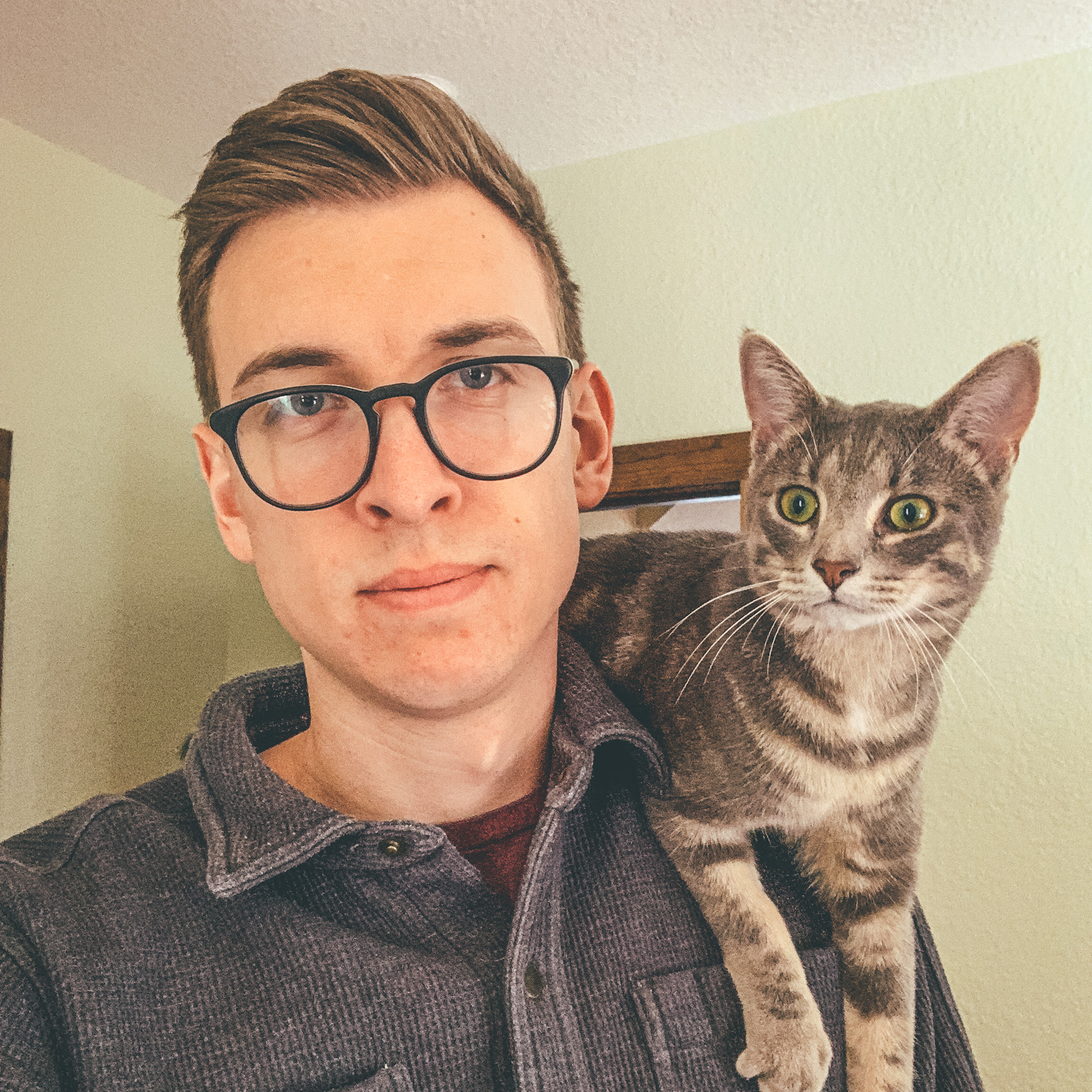
Ian Hoyt is a co-founder of Morsel – a family recipe cookbook software. When he isn’t working on building the best recipe app for your family Ian can be found hiking in the mountains of North Carolina, flying airplanes, or of course in the kitchen perfecting his beloved scone recipe.
