How to add a photo to a recipe
Didn’t have the perfect pic on your chocolate cake when you added your recipe? All good – take the glamour shot and come back when you’re ready:
- Log in to your Morsel account.
- Select My Recipes in the upper left of the home screen.
- Find and select the recipe that you want to add a photo too.
- On the bottom right of the recipe photo, click the Edit button.
- On the first page of the recipe editing screen, simply click the Upload a Recipe Photo button.
Click through the remaining stages until you reach the Publish button.
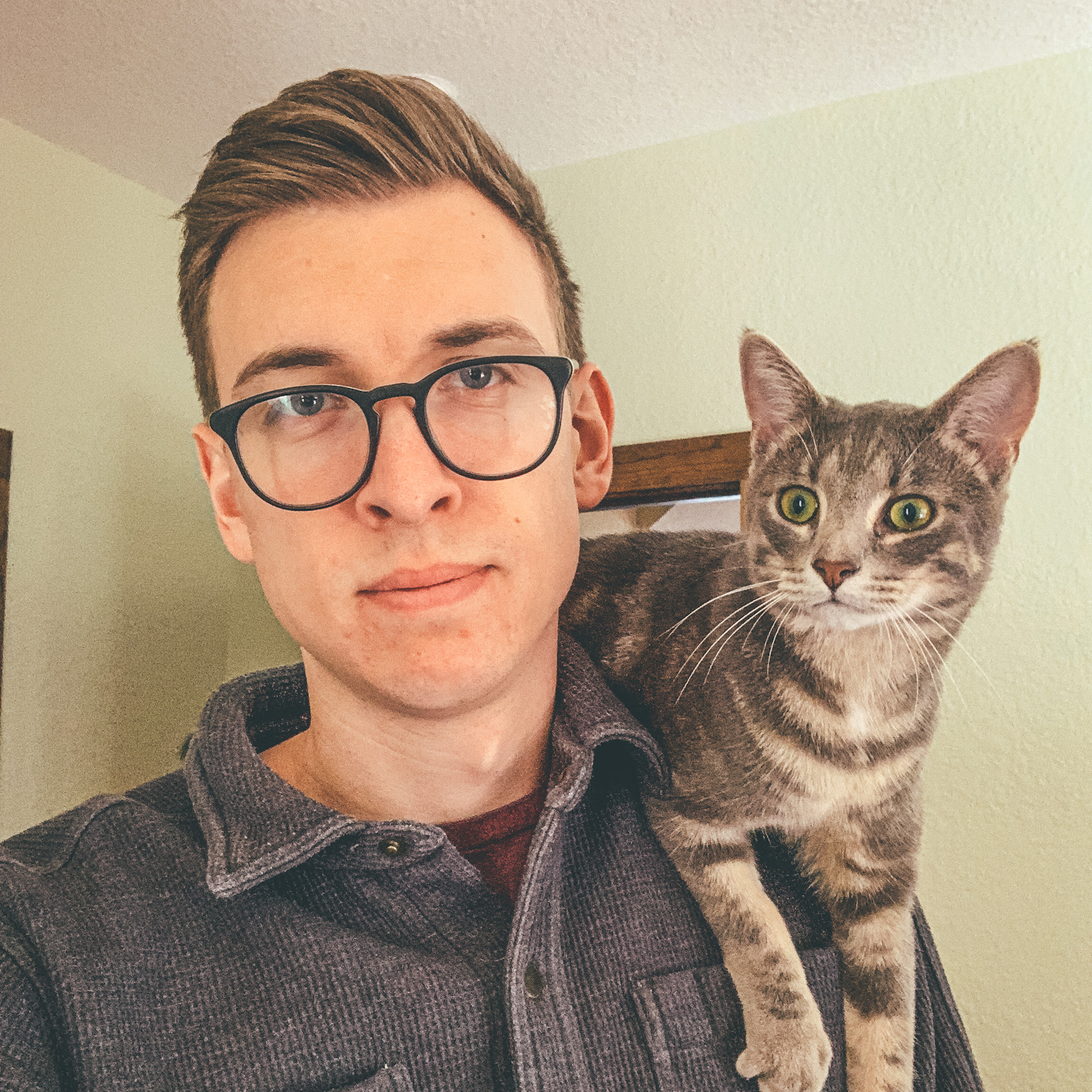
Ian Hoyt is a co-founder of Morsel – a family recipe cookbook software. When he isn’t working on building the best recipe app for your family Ian can be found hiking in the mountains of North Carolina, flying airplanes, or of course in the kitchen perfecting his beloved scone recipe.
